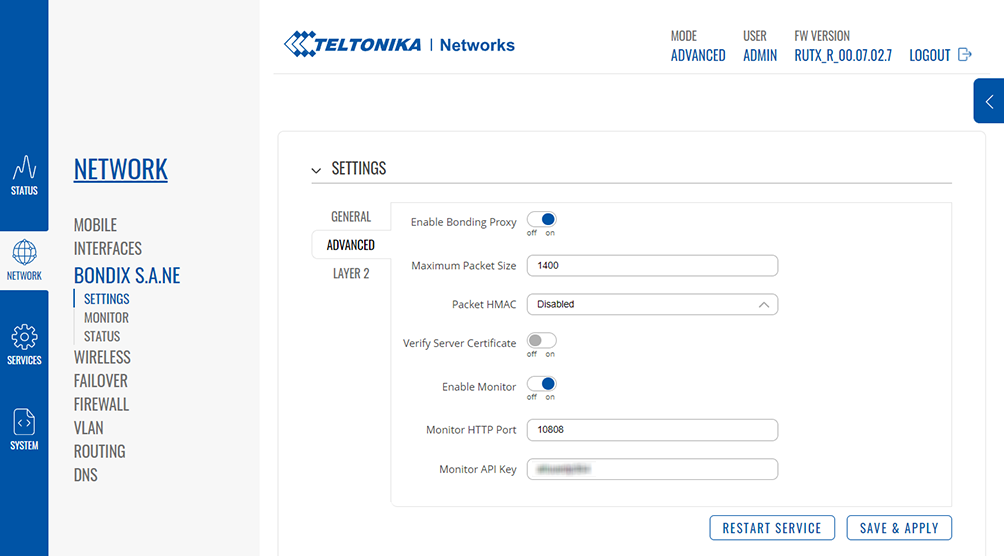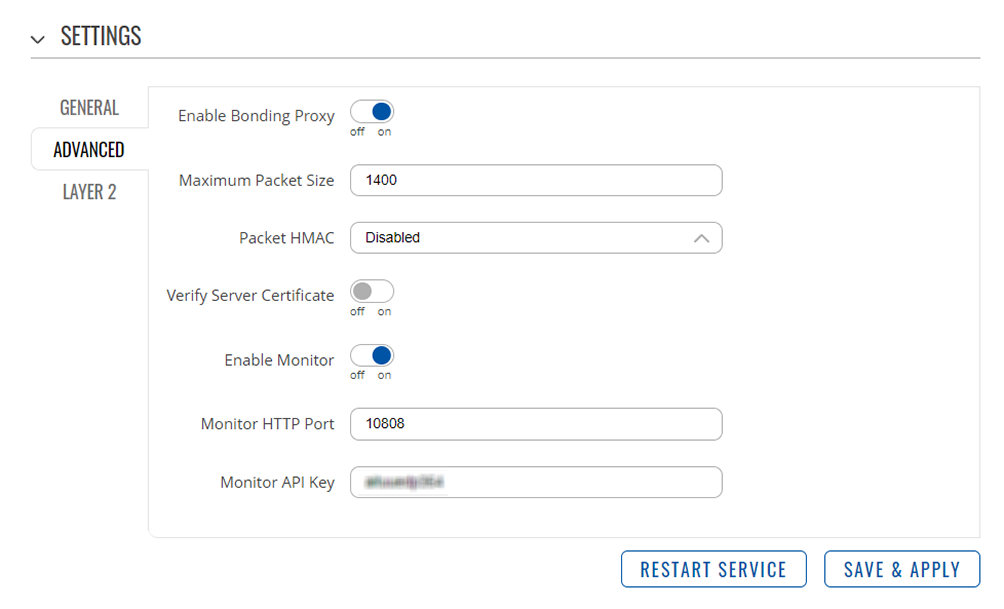Monitor 7.02.x
From Bondix Wiki
Monitor
With this release version, the local Bondix Web Monitor has been integrated in the Teltonika router menu. The monitor will enable you to have a look at the performance of your WAN links and configure their settings in real time. This is especially helpful if one of your WAN links does not perform as expected. The monitor is only available if you’re connected to your router via HTTP. Due to technical reasons, the monitor will not show if you’re using HTTPS to connect to your router (e.g. via Teltonika RMS).
Setup
To set up the monitor, choose the following settings in the Advanced Settings section:
| Field | Value |
|---|---|
| Enable Monitor | On |
| Monitor HTTP Port | This port is set automatically. |
| Monitor API Key | This automatically generated API key is used to show the monitor in the Teltonika router’s Bondix menu. |
| ⚠️ | To save your changes, always click on “Save and Apply”, then “Restart Service”. |
|---|