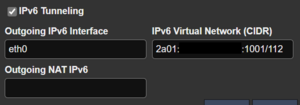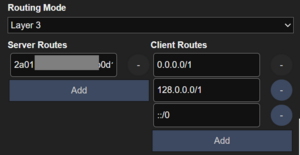IPv6
IPv6 Setup
By default, Bondix uses a randomized link-local IPv6 address range (fe80::/3) as a transport network between the server and client router. This allows basic IPv6 communication, but additional setup is required to achieve full IPv6 internet connectivity for the router and its clients.
Option 1: Double Masquerading
We can enable masquerading on the server by specifying a masquerading IP in the environment settings. Also ensure that the tunnel has a default client route for IPv6 (::/0),found in tunnel routing settings.
Client-side, the following requirements must be met:
- the router LAN must have a private IPv6 network configured
- the router must masquerade IPv6 traffic using its transport IP.
Option 2: Use a Public IPv6 Transport Network
Using a public IPv6 transport network allows omitting server-side masquerading. A small subnet is sufficient (e.g. /112 or /120). Each tunnel in the environment will be assigned a single IP from that subnet. Again, a default IPv6 client route (::/0) must be configured.
Client-side, the same requirements as Option 1 must be met:
- the router LAN must have a private IPv6 network configured
- the router must masquerade IPv6 traffic using its transport IP.
Option 3: Route a Public IPv6 Network Through the Tunnel
Server-side, add a public IPv6 network as a server route, and add a default IPv6 client route (::/0).
Client-side, the following requirements must be met:
- the router LAN must have the routed IPv6 network assigned
- Firewall settings must allow IP forwarding from/to the bondix interface
Client Settings
this is work in progress
Using Teltonika
- Teltonika does not allow setting a static IPv6 address for the LAN interface (at least in the webinterface)
- can be done by adding a secondary lan (which requires to also set up another static ipv4 address