Layer2
From Bondix Wiki
Client Setup
- Create separate VLAN interface (Protocol: None, no firewall zone, bridge Interfaces)
- Step 1: create port based VLAN (Network > VLAN > Port Based). Here we use LAN4 to create a new VLAN with ID 4.
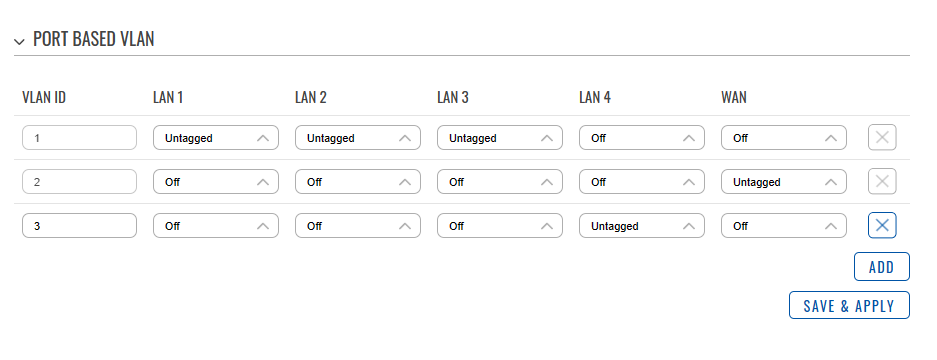
- Step 2: Create Interface (Network > Interfaces > Create New Interface) with the following properties:
- (General Settings) Protocol: none
- (Physical Settings) Bridge Interfaces: yes
- (Physical Settings) Interface: eth0.3 (your newly created interface)
- (Firewall Settings) Firewall zone: unassigned
- Step 3: Enable Layer2 Bonding in Bondix Settings (Network > Interfaces > Bondix Bonding). Select your newly created interface as bridge interface.
- Step 1: create port based VLAN (Network > VLAN > Port Based). Here we use LAN4 to create a new VLAN with ID 4.