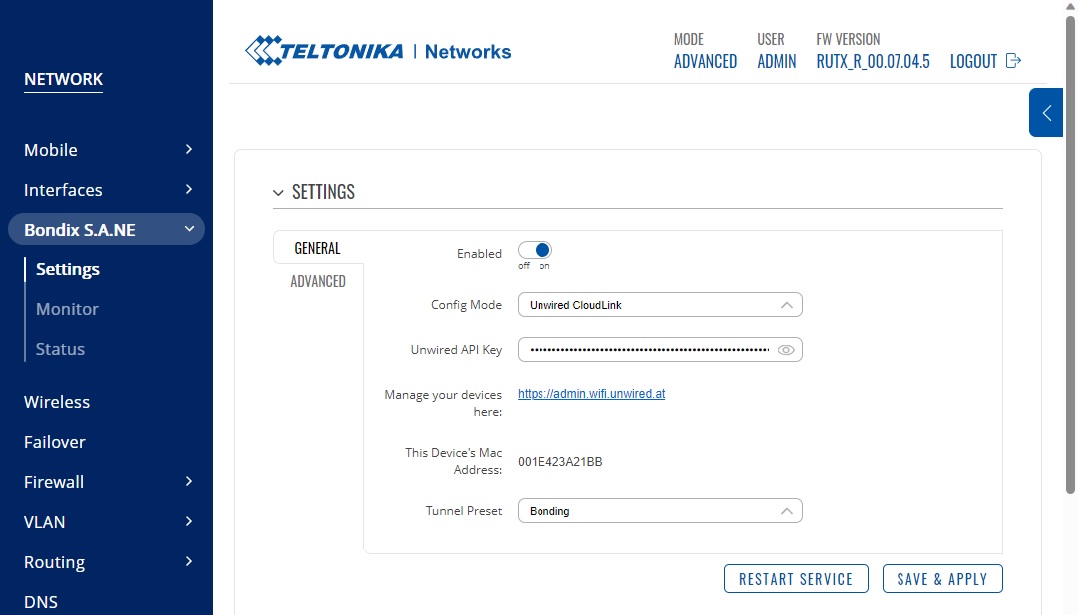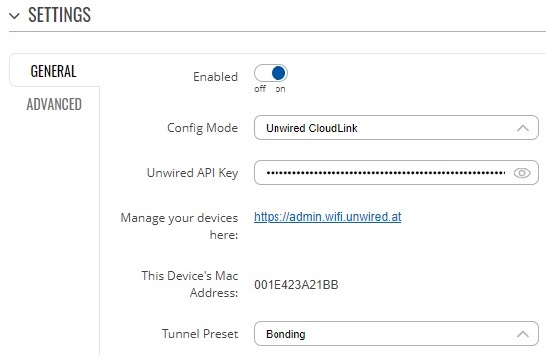Release-notes/202308: Difference between revisions
| Line 11: | Line 11: | ||
Then, update to this release to see the CloudLink option and empty your cache. Navigate to “''General Settings > Config Mode''”, choose “''CloudLink''” and enter the API key you requested from the CloudLink portal. | Then, update to this release to see the CloudLink option and empty your cache. Navigate to “''General Settings > Config Mode''”, choose “''CloudLink''” and enter the API key you requested from the CloudLink portal. | ||
[[File:Screenshot-config-cloudlink.jpg| | [[File:Screenshot-config-cloudlink.jpg|frame|center]][[File:Screenshot-config-cloudlink-detail.jpg|frame|center]] | ||
[[File:Screenshot-config-cloudlink-detail.jpg| | |||
This feature is still in a beta phase which means we cannot guarantee yet that it works as flawlessly as intended. Thus, we advise you to not yet use it on productive systems! | This feature is still in a beta phase which means we cannot guarantee yet that it works as flawlessly as intended. Thus, we advise you to not yet use it on productive systems! | ||
Revision as of 14:43, 2 November 2023
Bondix S.A.NE Release Notes August 2023
Bondix S.A.NE Clients are downward compatible, meaning newer Client builds and/or Server versions may be operated with each other and still function well, but in order to fully benefit from all new features to their full extend though, we recommend you update your Bondix S.A.NE server to the latest version. Please find more information on how to do that at the end of this document.
You can find and download the latest Bondix S.A.NE for your device here: Bondix S.A.NE Releases.
New Features
New Config Mode: Unwired CloudLink (BETA)
From now, users can choose to employ Bondix partner Unwired Network’s CloudLink service to not have to take care of their own Bondix S.A.NE server. For that, please create an account at Unwired Network’s CloudLink portal first: CloudLink Portal Login
Then, update to this release to see the CloudLink option and empty your cache. Navigate to “General Settings > Config Mode”, choose “CloudLink” and enter the API key you requested from the CloudLink portal.
This feature is still in a beta phase which means we cannot guarantee yet that it works as flawlessly as intended. Thus, we advise you to not yet use it on productive systems!
Teltonika FW 07.04.5 Support
We now fully support Teltonika Network’s 07.04.5 firmware. If you intend on switching to this Teltonika firmware release directly from a major earlier version (07.0X.X), we recommend you reset your router before updating to this Bondix Release Version in order to ensure you achieve the bandwidths you’re used to. In this case, don’t forget to backup your settings.
Improvements
Client/Server
- General stability of both client and server softwares was improved.
Fixes
Client/Server
- An issue potentially causing a premature socket close in the bonding proxy was fixed.
Installation of a Bondix S.A.NE Server
To install a Bondix S.A.NE Server, please follow these instructions.