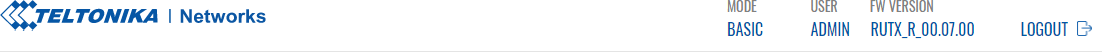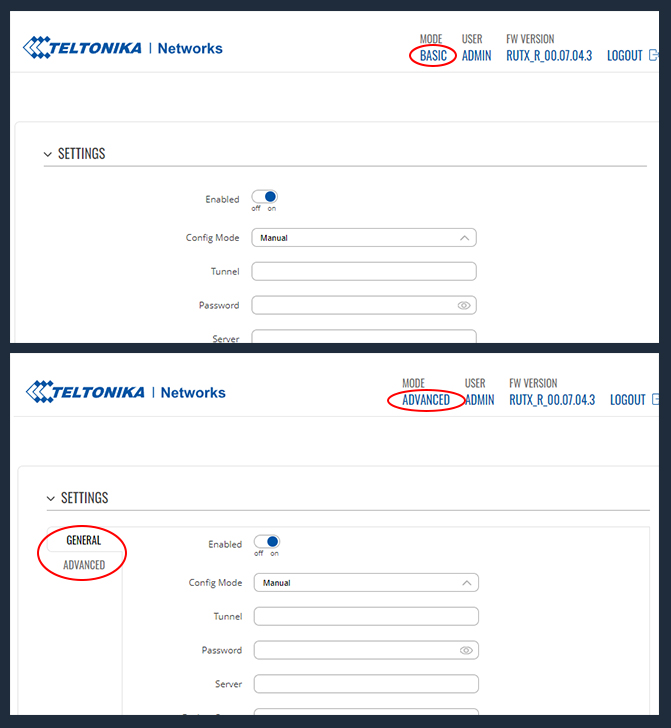FAQs: Difference between revisions
From Bondix Wiki
No edit summary |
No edit summary |
||
| (2 intermediate revisions by one other user not shown) | |||
| Line 5: | Line 5: | ||
== "Advanced Settings" tab missing on Teltonika router == | == "Advanced Settings" tab missing on Teltonika router == | ||
Problem: There is no Advanced Settings tab after installing Bondix | Problem: There is no Advanced Settings tab after installing Bondix on a Teltonika router. | ||
Solution: Switch your router into Advanced mode up top. | Solution: Switch your router into Advanced mode up top. | ||
[[File:Networking rutx manual webui basic advanced mode.gif|frame|center]] | [[File:Networking rutx manual webui basic advanced mode.gif|frame|center]] | ||
[[File:Wiki-faq-basic-adv.jpg| | [[File:Wiki-faq-basic-adv.jpg|frame|center]] | ||
== Stalling Bondix modems == | |||
Problem: Bondix modems lose their connections after 5 to 60 seconds during (high-volume) up- or downloads. | |||
Solution: Check the power supply used to provide at least as much voltage and current as the router's original native power supply. Lower power supply can result in Bondix modems stalling after load is put on them. | |||
Latest revision as of 12:32, 9 December 2025
Here, you'll find a list of frequently asked questions and their answers. This list will be continually updated.
"Advanced Settings" tab missing on Teltonika router
Problem: There is no Advanced Settings tab after installing Bondix on a Teltonika router.
Solution: Switch your router into Advanced mode up top.
Stalling Bondix modems
Problem: Bondix modems lose their connections after 5 to 60 seconds during (high-volume) up- or downloads.
Solution: Check the power supply used to provide at least as much voltage and current as the router's original native power supply. Lower power supply can result in Bondix modems stalling after load is put on them.